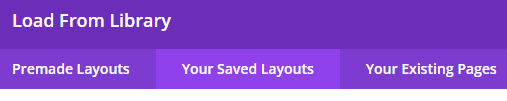Customer Support
Join Our Community of Web Design Professionals & Business Owners
Contact Us
Divi Tutorial
Please make sure you are running the latest versions of the following prior to contacting regarding any ‘fatal errors’ or ‘line’ errors:
- WP Core (Updates typically appear in the Dashboard).
- Divi Theme (Appearance > Themes). *
- WooCommerce Plugin (if applicable) and any assistance plugins to WooCommerce.
- All additional plugins (Optional, but recommended).
* Divi requires you register your website with it’s own unique API Key (Divi > ‘Updates’ tab).